Information Technology Central
Deleting Pages and Files
Files, pages, and folders can be deleted two ways. They can also be restored if mistakes are made.

Deletion Method One
- 1.a - Right click on the item you wish to delete in the file/folder tree on the left. This will bring up a menu of options.
- 1.b - Select delete, and follow the prompts.
Deletion Method Two
- 2.a - Click on a page or file so that it shows in the main preview area. Then left click on the text "... More" found in the upper right corner. This will bring up a menu of options.
- 2.b - Select delete, and follow the prompts.
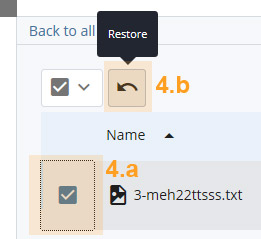
Restoring a File, Folder, or Page
- 3 - Click the "Trash" link displayed at the top of the file/folder tree on the left.
- 4.a - Chose the item(s) by checking the box in front from the list that you wish to restore.
- 4.b - Click the restore icon as indicated and follow the prompts.



